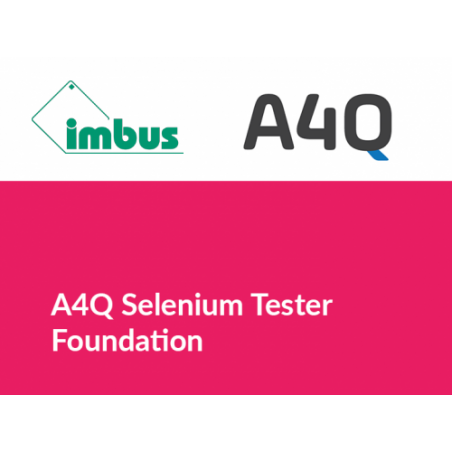
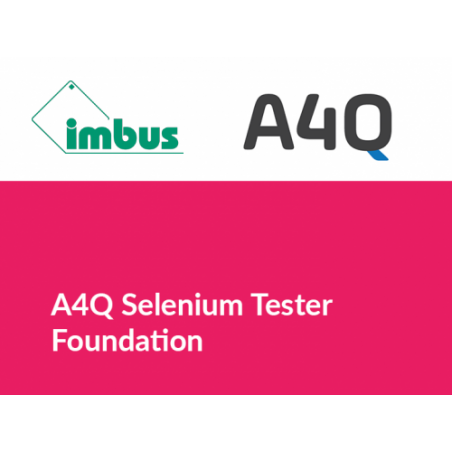
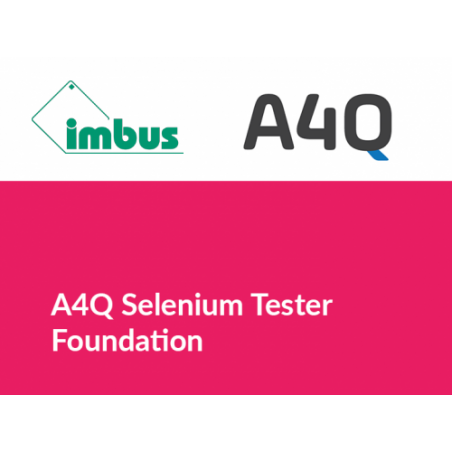
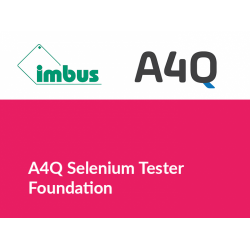
 How to schedule an exam?
How to schedule an exam?
Click here to see how to schedule your exam.
 Exam options
Exam options
What are the exam options available?
 Time Extension
Time Extension
How to request extra time
 2TRY
2TRY
What is 2TRY and how does it work?
Selenium is an Open Source Tool for automating web browser/web application testing. Many organizations use proprietary tools from tools vendors that are integrated with Selenium so Selenium skills are very useful.
The A4Q Selenium Tester Foundation certification is based on a practical training course aimed at test professionals and anyone who wants to validate and demonstrate skills in using Selenium Test Driver in test automation.
This course is ideal for automation and those who want to learn automation using the Selenium WebDriver toolset. While this course is accessible to anyone wanting to acquire a basic, hands-on knowledge of Selenium, the main audiences are:
Chapter 1 - Test Automation Basics
Chapter 2 - Internet Technologies for Test Automation of Web Applications
Chapter 3 - Using Selenium WebDriver
Chapter 4 - Preparing Maintainable Test Scripts
Provider
Data sheet